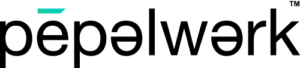These steps are to post a job profile for the first time. If you have already posted a job in your pepelwerk Work Hub account, you can use the Create Copy of Job option to clone and edit an existing job by clicking on the active or inactive job name and then scrolling down to Create Copy of Job.
Build New Job Profile:
- Log in to your Work Hub: https://workhub.pepelwerk.com/login
- Go to Job Center and select Build New Job Profile or click “Create New Job” on the top right
- Select the name of your organization. Select Next.
- If you do not see your name in the drop-down menu, then you have an incomplete Account Profile. Go to Account Profile to complete your information.
4. Choose if you want to assign this job to a Cost Center (optional). A Cost Center Number is an identifier you and your team or department manager can choose to enter for budget tracking or organization of your jobs.
5. Select which pool of talent you want to match with.
- All talent (most popular)
- Only Talent with Access Code (Used in combination with your Career Services Module)
6. Add Work Settings:
- Job Name
- Areas of Interest (up to 3)
- Employment Type: Employee or Contractor
- Time Commitment: Full-time or Part-time or Learn-on-the-job
- Desired Start Date
- Career Phase
- Just starting/exploring: ideal for learning on-the-job opportunities, internships, and matching with talent who are new to the job market and need to gain work experience in their desired field, area of interest, or industry.
- Early career: 1-3 years of working experience
- Established/mid-career: 3-6 years of working experience
- Late career: more than 8 years of working experience
- Relaunching career: experienced professional looking to return to the workforce or someone looking to make a significant career and industry change.
- Level of Complexity
- Generalist
- Specialist
- Manage
- Strategic
- When do you want to get the work done?
- Flexible: No specific work hours or flexible hours. A popular choice for salaried roles or flexible teams working in different time zones.
- Time Zone: When you need someone available at a specific time zone based on your business needs. Choose between General Shift (9am-5pm) or Specific Shift (for part-time, seasonal or established schedule needs).
- Where do you want to get the work done?
Choose between Onsite, Remote, or Hybrid. For Onsite and Hybrid roles, you will need to enter a zip code. If you need people in multiple locations, a job profile is needed for each location.- Tip: Remember you can clone this profile, change the zip code, and activate the new job.
- Complete your selections for travel requirements, citizenship, or work authorization.
- Does this job directly interact with customers? Yes/No
- Add an additional resource (URL) for your match to learn more about the job such as a link to the job description or career page (optional)
7. Add Abilities:
- Select Experience Stage: Learning, Entry, Intermediate, Experienced, Expert. This selection determines your price per hire.
- Enter headcount. How many people do you need to work in the same job and same location?
- Enter the job must-have skill(s) and minimum proficiency needed. No more than 5 skills. Be specific. Technical skills are preferred.
- Enter nice-to-have skills. Those you are willing to train.
- Select if specific knowledge or training is required i.e. Degree, Course, Certificate, License
8. Add Attitude & Attributes:
Choose work Attitude and Attributes (options and descriptions provided). Select all that apply.
Enter Rewards including pay and benefits.
9. Review the Job Summary and Activate the Job.
Not ready to activate it yet? click Exit & Finish Later. It will be saved to your Drafts.
Need assistance? Contact us via chat or visit our Help Center.